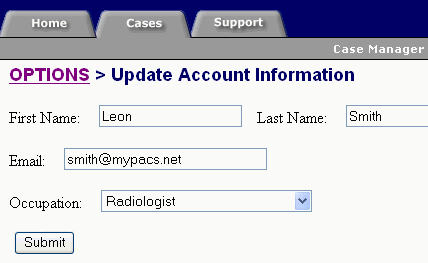Once you have created an account, you can change your password, email address, or other account information at any time.
- Log in to your account.
- Click on the Options link in the navigation bar under the
Cases tab:
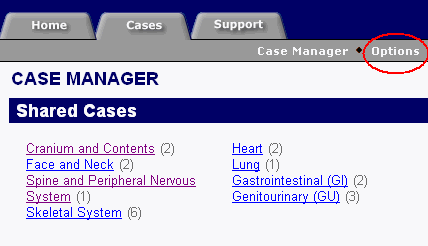
- You will see a list of available options, including changing your password
and updating your account information:
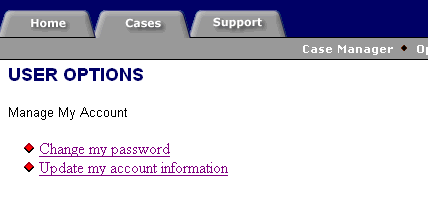
- To choose a new password, click "Change my password" and
fill in the new password form:

- To edit your account information, click "Update my account
information" from the Options page, and make changes to any of the fields:
You can change any field except for your login ID, which is permanent.