You can look up the email address or other information about a user, including a listing of all their shared cases. You will need to know part of the user's name, email address, or login ID.
- Log in to your account, and click Options in the top navigation
bar:
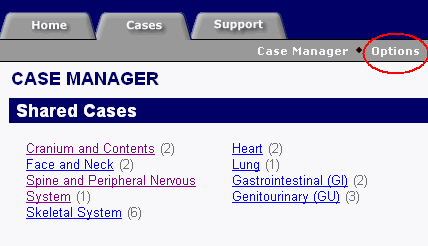
- Click the link under "Find Users":
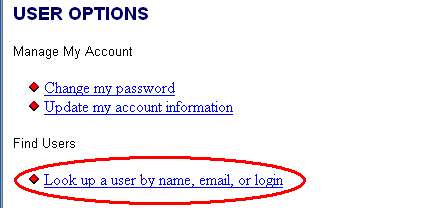
- Enter any part of the user’s name, e-mail, or login ID, and
submit the form.
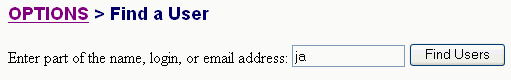
- A list of all matching users is displayed:
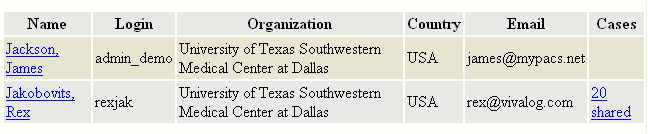
- Click the name of the user you are seeking to see that user's complete
information, including a list of shared cases:
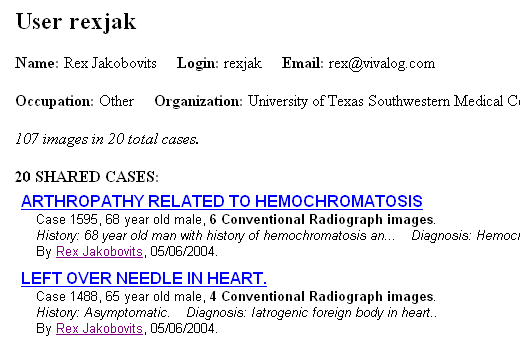
Next: Emailing Cases