You can rename or change the description of a folder that you own:
- Visit the folder which you want to rename or change description,
and click "Folder Options" in the folder title bar:
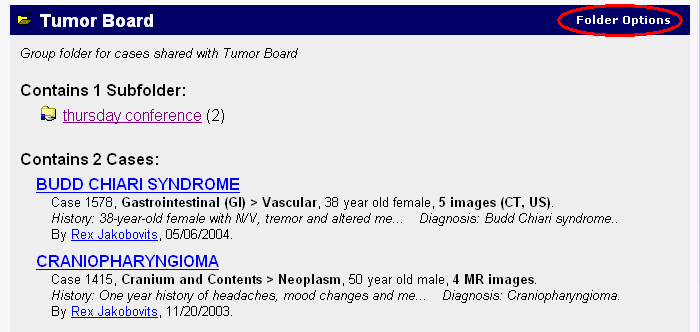
Hint: if the "Folder Options" link does not appear, you may need to log in.
- From the Folder Options page, click the link "Edit Folder
Name or Description" under the "Edit Folder Properties"
subsection:
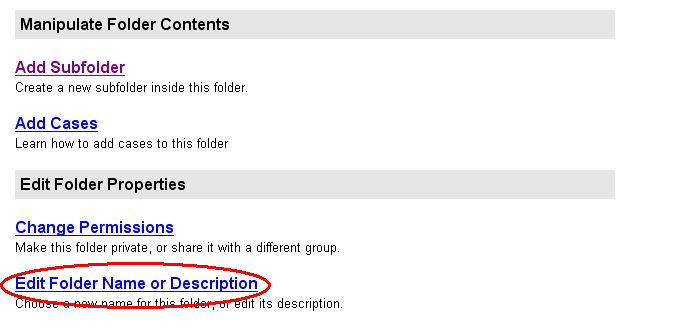
Hint: if the Edit Folder Name or Description link does not appear, you probably do not own the folder. You will need to ask the folder's owner or the administrator to perform this operation.
- From the Edit Folder Name or Description form, enter the new folder
name or description:
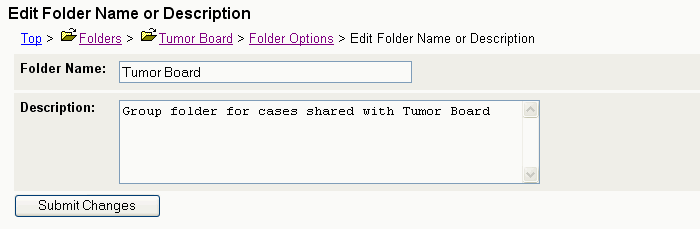
Click the "Submit Changes" button to complete the operation.
Next: Moving a Folder