Creating an Account
By signing up for an account, you will be able to create your own cases and folders.
- Click on the Home tab, then click on Sign Up for a New Account.
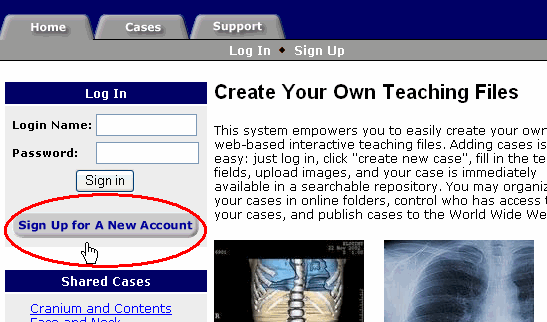
- Fill out the registration form. Fields may be required or optional, depending
on how your server is configured.
Fields that you may be asked to enter are: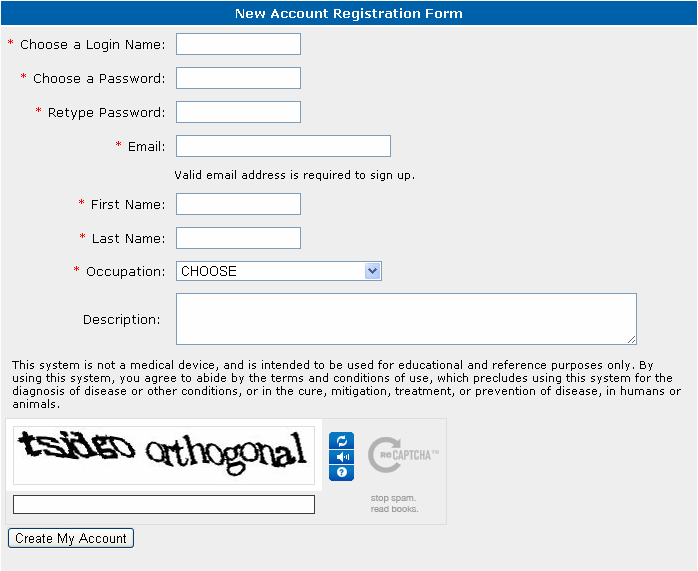
- Login - Specify a unique login name containing no spaces
- Password - Choose a password that you will remember
- Retype Password - Verify password
- Name - Enter your first and last name
- Email - Enter your email address
- Occupation - Select an occupation from the drop-down menu.
- Description - Provide some information about yourself or the intended use of this account.
- Your system may also require a that you obtain a validation password from your
administrator to sign up for a new account. This password is different from
your login password, and only needs to be entered when you sign up. If the
validation password is required, you will see the following prompt:
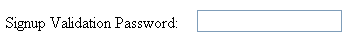
- Submit the form. You will see a message confirming your registration, or asking you to revise your input.