You may add subfolders to folders that are writable by your account. This includes folders you've created, publicly writable folders, and folders that are writable by groups you belong to.
When you create a subfolder under a folder that someone else owns, be aware that the owner of the parent folder can remove your subfolder if he or she wants to.
To create a subfolder:
- Visit the folder under which you want to create a subfolder, and
click "Folder Options" in the folder title bar:
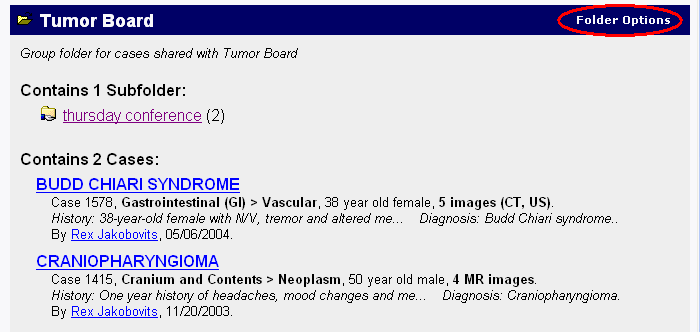
Hint: if the "Folder Options" link does not appear, you may need to log in.
- Click the "Add Subfolder" link which appears under the "Manipulate
Folder Contents" subsection:
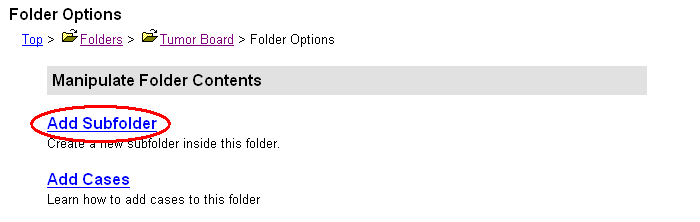
Hint: if the choice does not appear, it means that you do not have write permissions on this folder. To request write permissions, send email to the owner of the folder, or ask your systems administrator.
- From the Add Subfolder form, enter a name and an optional description
for the new folder:
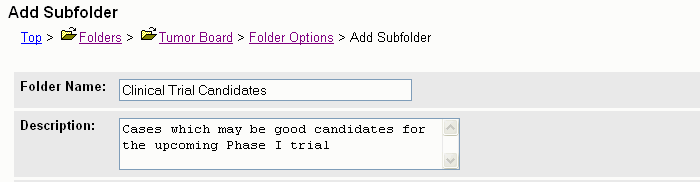
-
Specify the level of sharing for the subfolder:

For a detailed explanation of sharing, see Creating a New Folder. - Click the "Create Subfolder" button to submit the form. The new subfolder will be created.