Deleting a Case
You can easily delete cases that you own. When you delete a case, the images in the case will be permanently removed from the system.
To delete a case:
- While logged in to your account,
drill down or search
for the case that you want to delete, and click 'Delete' in the case
title bar:
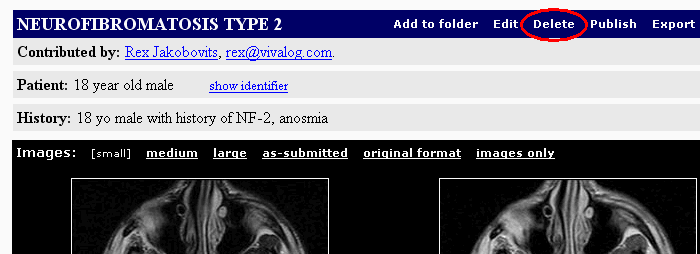
- A message informs you that all images will be removed from the
system if the case is deleted. Click "Yes, delete it"
to confirm your decision.

Next: Certifying a Case

